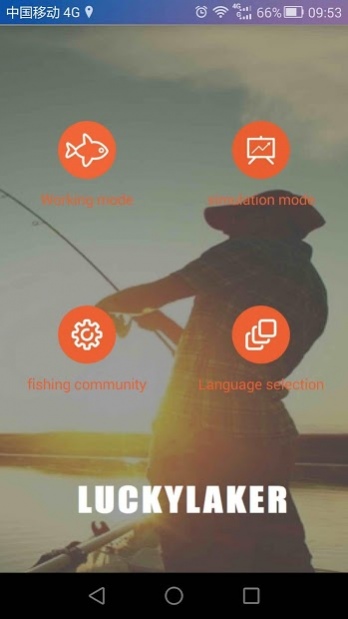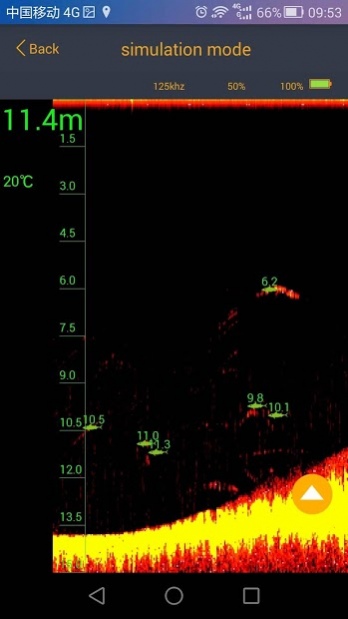LuckyFishFinder 1.5.1
Free Version
Publisher Description
Lucky Fish Finder is a fish finder expert Le Qi technology research and development and production of the first mobile phone fish finder. The intelligent fish finder level through the use of naval sonar technology to penetrate 45 meters underwater, underwater love fish, water depth, water temperature, detect underwater topography; using WIFI technology connected to the phone via GPS and other functions can be to provide customer queries and navigate to the hot spots or any other point of interest, track search fishing with anglers in community to share, send photos, provide fishing spots air pressure weather situation and provide a reference index for fishing and other powerful features. LuckyFishFinder is hoped that through this powerful smart fish finder and APP software feature allows fishing faithful to experience a new fun fishing, let the fish nowhere to hide, so you rewarding experience.
About LuckyFishFinder
LuckyFishFinder is a free app for Android published in the Components & Libraries list of apps, part of Development.
The company that develops LuckyFishFinder is 金华雅奇电子科技有限公司. The latest version released by its developer is 1.5.1.
To install LuckyFishFinder on your Android device, just click the green Continue To App button above to start the installation process. The app is listed on our website since 2019-03-07 and was downloaded 350 times. We have already checked if the download link is safe, however for your own protection we recommend that you scan the downloaded app with your antivirus. Your antivirus may detect the LuckyFishFinder as malware as malware if the download link to com.luckyfishing.client is broken.
How to install LuckyFishFinder on your Android device:
- Click on the Continue To App button on our website. This will redirect you to Google Play.
- Once the LuckyFishFinder is shown in the Google Play listing of your Android device, you can start its download and installation. Tap on the Install button located below the search bar and to the right of the app icon.
- A pop-up window with the permissions required by LuckyFishFinder will be shown. Click on Accept to continue the process.
- LuckyFishFinder will be downloaded onto your device, displaying a progress. Once the download completes, the installation will start and you'll get a notification after the installation is finished.